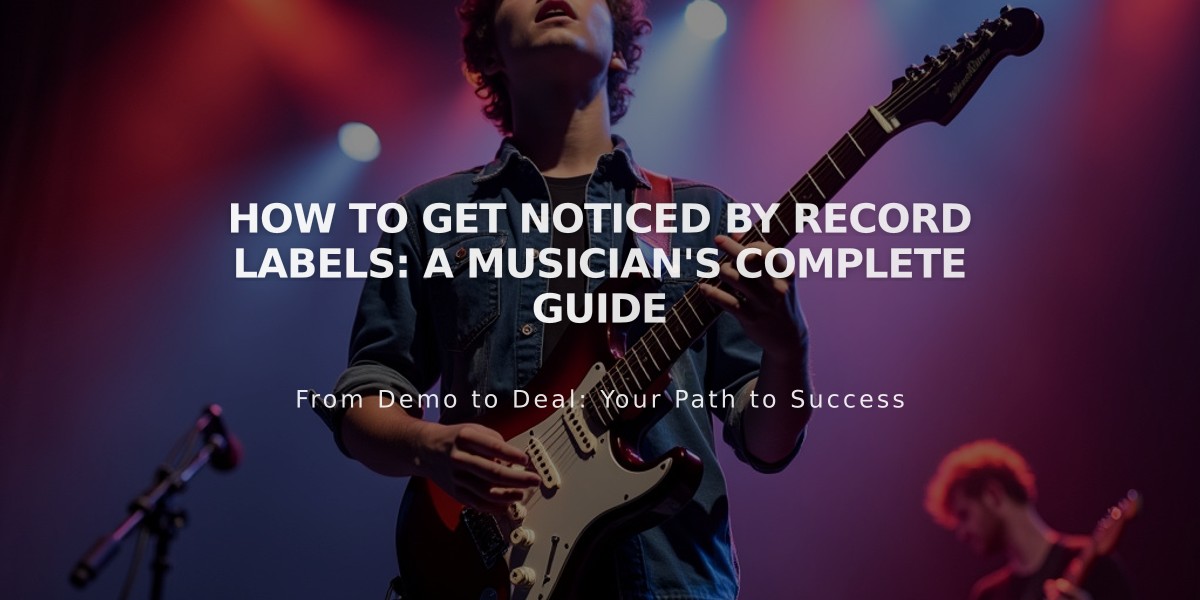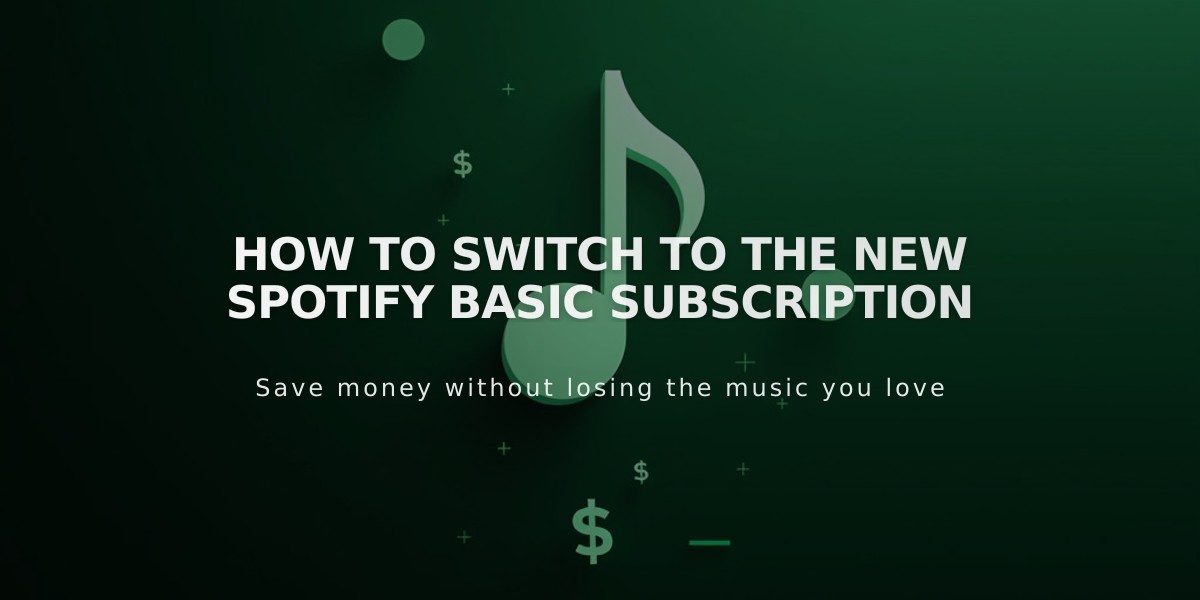
Switch to Spotify Basic: A Step-by-Step Guide for Premium Users
How to Switch to Spotify Basic Subscription:
Spotify's new Basic subscription plan is now available in the United States, offering music and podcast streaming without audiobooks at a lower price. Here's how to switch:
Eligibility Requirements:
- Must be a current U.S. Spotify Premium subscriber
- Only available as a downgrade from Premium plans
- Cannot start directly as a Basic subscriber
Available Downgrade Options:
- Premium to Basic
- Premium Duo to Duo Basic
- Premium Family to Family Basic
Steps to Switch:
- Log into your Spotify account
- Navigate to 'Manage Subscription'
- Look for the downgrade option to Basic
- Follow the prompts to complete the switch

AirPods and phone on Spotify screen
Important Notes:
- Basic plan not available on Spotify's subscription page
- If you cancel Basic, you must resubscribe to Premium first
- Spotify gift cards work only with Premium subscriptions
- Cannot switch between different Basic plan types (e.g., Basic Duo to Basic Family)
- Basic plan includes 15.2% royalty rate for songwriters and publishers
The Basic subscription offers the same music and podcast features as Premium, just without audiobook access, making it a good choice for users who don't need audiobook content.
Related Articles
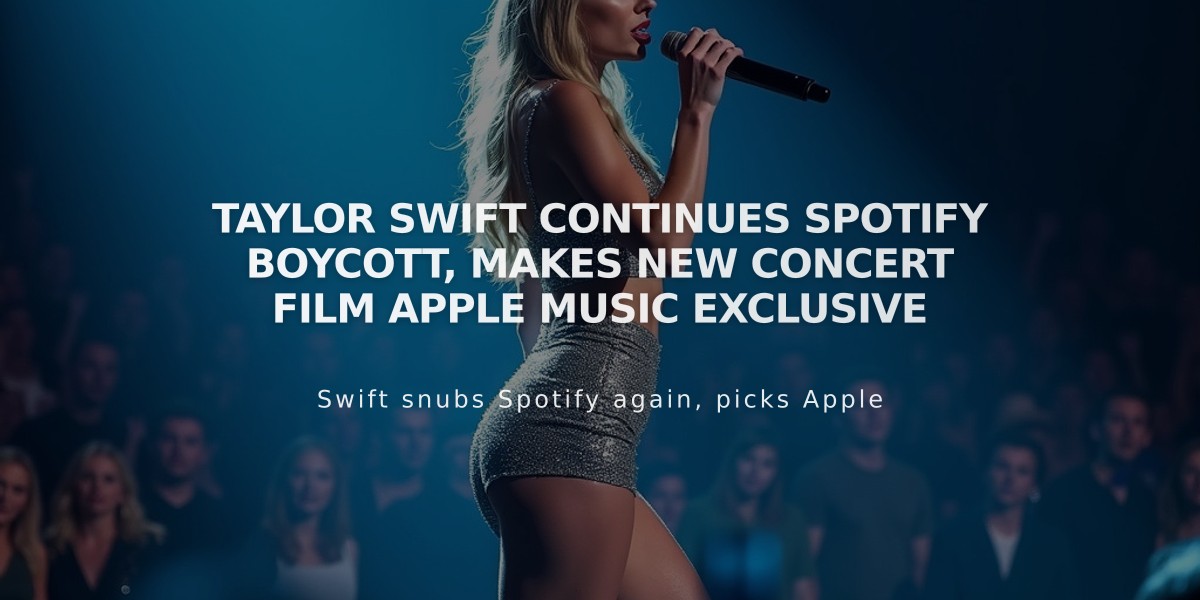
Taylor Swift Continues Spotify Boycott, Makes New Concert Film Apple Music Exclusive