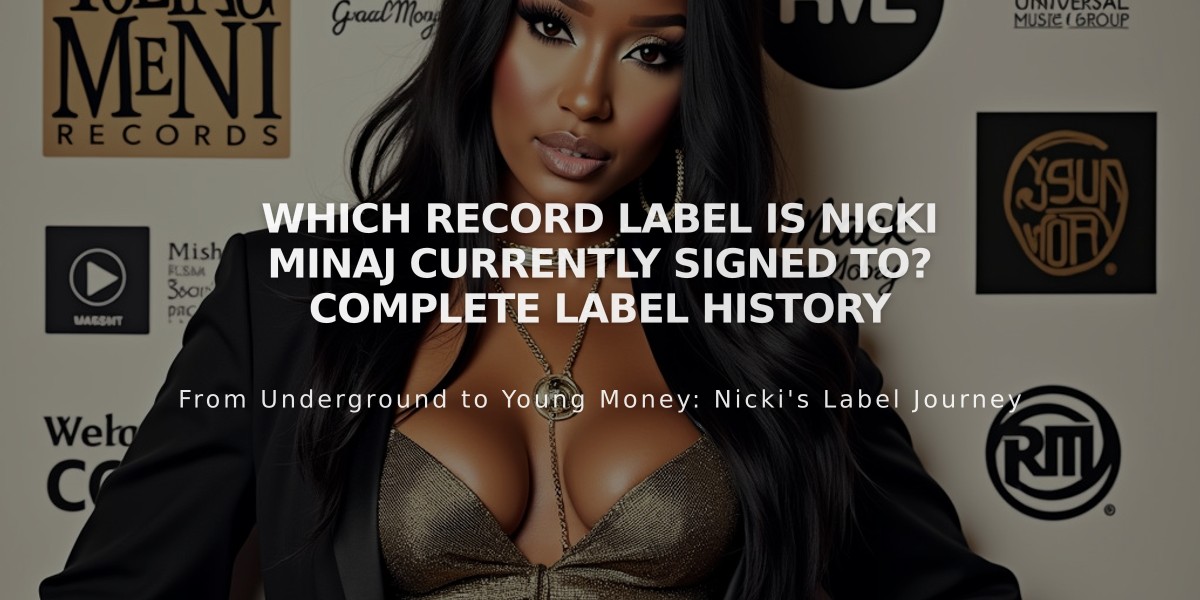How to Run a Successful Record Label Using DistroKid: Complete Guide
Running a record label on DistroKid is a straightforward process that I'll break down into actionable steps. As someone who's helped multiple artists distribute their music, I'll share the exact process to get your label up and running.
First, you'll need to sign up for DistroKid's "Label" plan, which costs $79.99 per year. This plan allows you to manage unlimited artists and keep 100% of your earnings.
To set up your label, follow these key steps:
1. Create your label account 2. Add your label name and details 3. Set up your banking information 4. Add your artists
Managing artists on your label requires proper organization. Here's how to add and manage artists effectively:
1. Click "Add New Artist" 2. Enter the artist's name 3. Set up their profile information 4. Configure payment splitting if needed 5. Invite the artist to connect their account
When releasing music through your label, follow this process:
1. Select the artist from your roster 2. Click "Upload New Music" 3. Choose album or single 4. Upload audio files (WAV format recommended) 5. Add artwork (3000x3000 pixels) 6. Fill in metadata (titles, genres, release date) 7. Select stores for distribution 8. Review and submit
For payment management, DistroKid offers several options:
1. Direct deposit to your label account 2. Automatic splitting between label and artists 3. Custom payment arrangements 4. Monthly or quarterly payments
To maximize your label's success, I recommend:
1. Maintaining consistent release schedules 2. Using DistroKid's pre-save feature 3. Monitoring analytics regularly 4. Utilizing the Teams feature for collaboration 5. Setting up proper credit splits early
Important administrative tasks include:
1. Keeping track of ISRCs and UPCs 2. Monitoring streaming numbers 3. Managing metadata across releases 4. Handling copyright registrations 5. Maintaining accurate accounting records
For promotional support, use DistroKid's built-in tools:
1. Hyperfollow links 2. Automatic social media notifications 3. Spotify canvas integration 4. YouTube Content ID 5. Instagram and TikTok distribution
Remember to regularly check for new DistroKid features and updates, as they frequently add new tools and services to help labels succeed.
Stay organized by keeping detailed records of:
1. Release schedules 2. Artist contracts 3. Revenue reports 4. Marketing campaigns 5. Distribution analytics
By following these guidelines and maintaining professional standards, you'll be well-equipped to run a successful record label through DistroKid. The platform's user-friendly interface and comprehensive tools make it an excellent choice for independent label operations.
Related Articles

How to Submit Music Demos to Record Labels: A Step-by-Step Guide