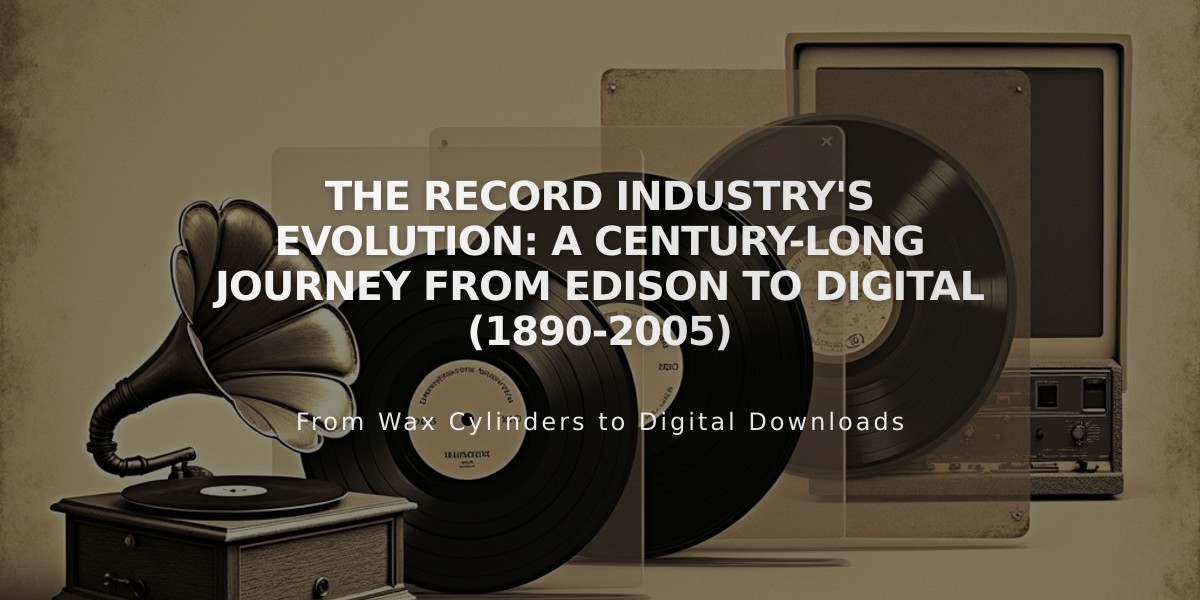Step-by-Step Guide: How to Release Your Music on Spotify in 2024
Despite Spotify's low streaming payouts, having your music on the platform is essential for discoverability and reaching new fans. Here's how to release your music on Spotify:
Prepare Your Music
- Ensure professional production quality, mixing, and mastering
- Create high-quality album artwork that meets industry standards
- Prepare metadata (genre, BPM, songwriters, etc.)
- Secure necessary agreements from all contributors
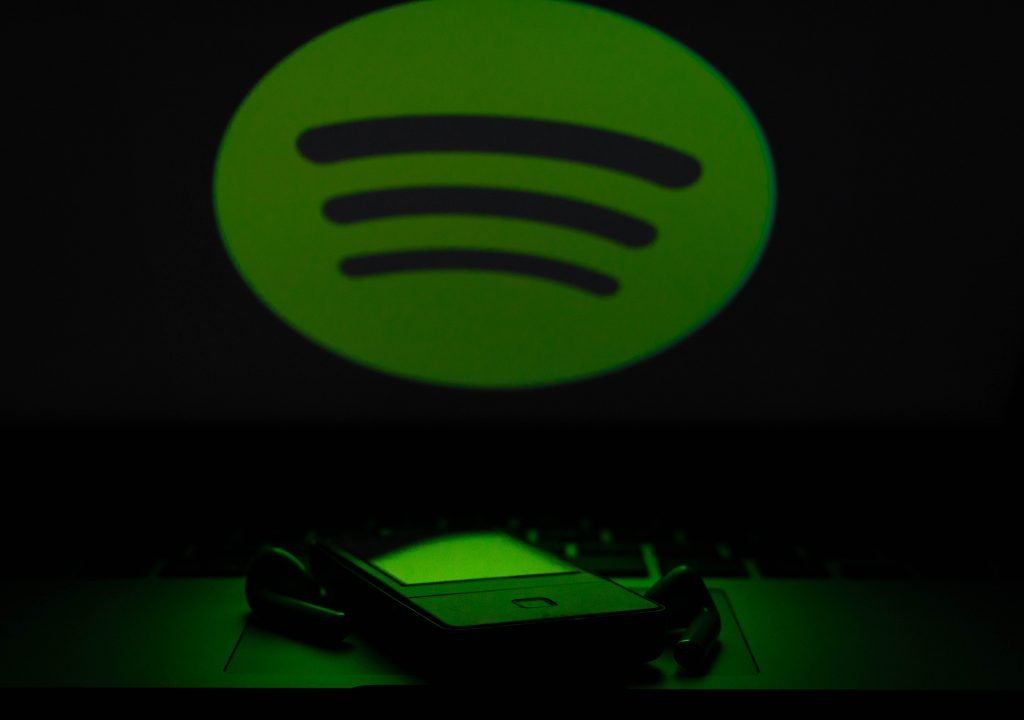
Spotify logo with phone and headphones
Choose a Digital Distributor Top distributors include:
CD Baby
- $9.95 per single + $5 UPC
- $29 per album + $20 UPC
- 9% commission
- 1-2 day delivery
DistroKid
- $19.99/year unlimited releases
- 0% commission
- Payment splitting available
- 2-7 day delivery
Soundrop
- Free distribution
- 15% commission
- Cover songs friendly
- 3-5 day delivery
Songtradr
- $20/year unlimited releases
- 0-10% commission
- Licensing opportunities
- 2-7 day delivery
Amuse
- Free or $60/year Pro account
- 0% commission
- Label opportunities
- 14-day delivery (Pro)
Set Up Spotify for Artists
- Claim your profile at Spotify for Artists
- Sign in with your Spotify account
- Search for your artist name
- Follow verification steps
- Access your dashboard
Promote Your Release
- Submit to Spotify playlist editors through Spotify for Artists
- Run a pre-save campaign to:
- Gain followers
- Collect email addresses
- Get location data
- Boost algorithm performance
Submit your music at least four weeks before release to ensure proper timing and playlist consideration opportunities.
Related Articles

New Book Exposes Spotify's 'Ghost Artists' and Their Impact on Music Playlists